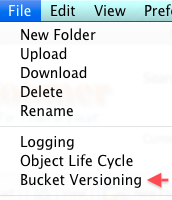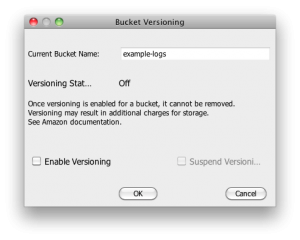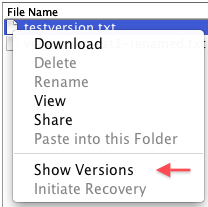FileZoomer now supports Amazon S3 Versioning, which keeps track of all versions of files in a bucket, and allows you to display and retrieve older versions of updated files. There are two important things to know about this S3 feature:
- Versioning is set for the whole bucket.
- Once set you can’t turn Versioning back off for that bucket and its files. Versioning can, however, be suspended.
- Versioning is incompatible with the Object Life Cycle feature (automatic deletion or migration to Glacier).
So plan ahead before enabling Versioning for a bucket.
To turn on Versioning navigate to the bucket and use “File…Bucket Versioning”
Check “Enable Versioning” and click OK.
To access earlier versions of a particular file, right-click the file and “Show Versions”
The version list will initially display the current version at the top, along with all previous versions. Right-click to Download or Delete a version of the file.